Transferring Money
Enjoy Greater Convenience When Transferring And Managing Your Money
From within Diamond’s NetBranch Online Banking or through Diamond’s Mobile Banking app, you can easily transfer money to and from your Diamond accounts, your accounts at other financial institutions, or send money to any person. Download the app today.
Move money from your Diamond account to anyone using just their cell phone number or email address.
If you need to move money from your Diamond account to a non-Diamond member, now you can do so easily without writing a check. All you need is the person’s cell phone number or email address to make the transfer happen. You authorize the transfer, and your payee receives a notification with instructions to accept the funds.
Transfer Money To Yourself
- Move money between your checking, savings, or money market accounts (Internal Transfer)
- Transfer money to your accounts at other financial institutions* (External Transfer)
Transfer Money To Someone Else
- Transfer money to other Diamond members’ accounts (Internal Transfer)
- Person-to-Person: send money using someone’s email address or mobile phone number (External Transfer)
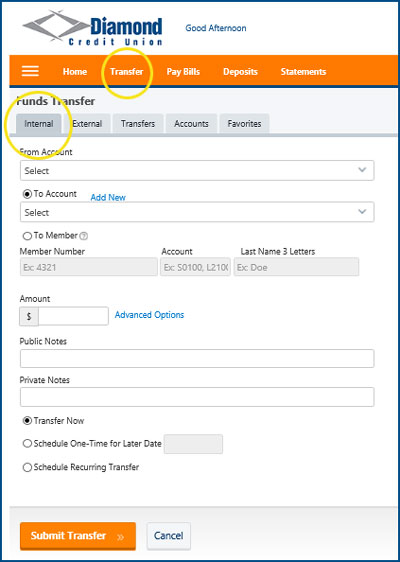
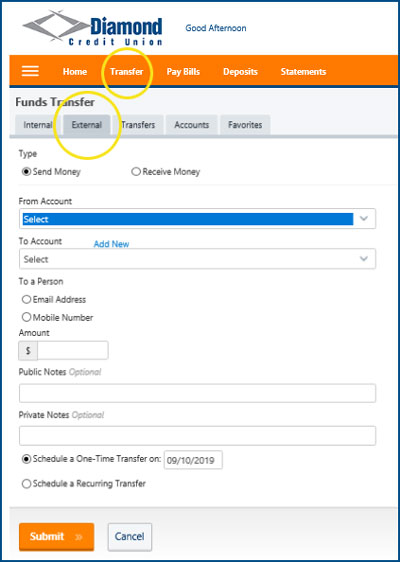
*Your name must be on the external accounts at the other financial institutions and you must have electronic access to those accounts in order to complete the authentication procedure. Once set up, you will be able to transfer funds from the external accounts to your Diamond savings, checking, money market and loan accounts. Transaction processing and posting times may vary.
Need Assistance?
Financial representatives are available 24/7 to help you with your online banking and financial needs.




