Sudden data loss can be overwhelming for anyone. For a business, it can spell doom. With a safe backup copy of your important data, you can recover.
The following infographic from CyberScout illustrates how data loss typically occurs, so you can jumpstart your data backup plan with the tips below for World Backup Day on March 31, 2020.
Cyber attacks affected 66% of global small and medium-size businesses in 2019.1 Data loss can happen to any business or family. Don’t be an April Fool—view the infographic and backup your important data today.
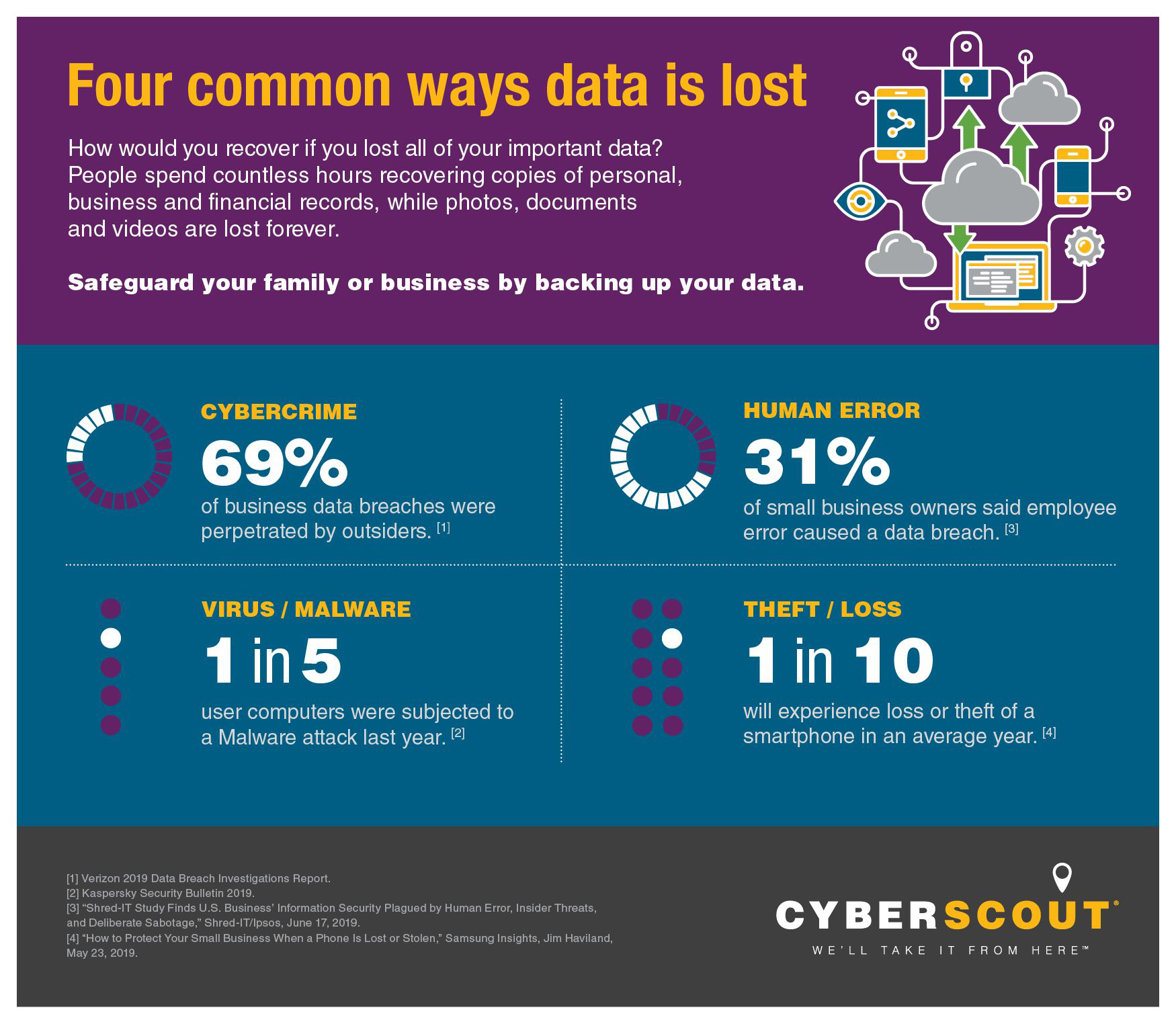
There are many ways to lose critical data—and one smart way to be prepared. Create the right backup plan for your family or business with these six tips:
1. Back up files on all your devices, not just your PC.
When you think of a backup, do you see a business server? Or maybe a home desktop computer? You have files and information on more devices. In businesses, identify other information that is decentralized on employee laptops or mobile devices. This might include a salesperson’s contact lists. When it comes to personal records in the family, remember music, photos or files stored in the cloud or on your phones.
2. Make three copies of your information.
By the time you need a backup, if you only have one and it has become corrupted, it is the same as having no backup at all. Follow the 3-2-1 backup rule: Don’t just keep one copy — make three. 2
3. Test your backups.
A backup only has value if it works. Stick that thumb drive back into your computer and test your ability to open some random files.
4. Use two different forms of storage media.
Storage devices can fail. Avoid a scenario in which both your backups fail by using at least two different types of storage. This could include tape backup (usually for businesses), USB flash drive(s), a detachable hard drive, or a cloud backup.
5. Keep at least one copy offsite or in the cloud.
If you suffer a data loss due to a natural disaster, there is a good chance your onsite backups also were destroyed. That is why it is essential to keep at least one of your three copies at another location or in the cloud.
6. Back up what you can’t easily reinstall.
To decide what files to backup, identify irreplaceable items, such as personal photos or, for businesses, customer databases and accounting records.
Eric Russell, Fraud Analyst at Diamond Credit Union, offers these additional thoughts. “Don’t underestimate the value of having physical copies of things like your bank statements and tax records. It’s a good idea to keep a file of your most important documents, in addition to any digital backups you have. Also, backing up data isn’t an all-or-nothing proposition. It’s a good idea to have a thumb drive on hand to back up recent important documents. You want as many layers of backup as you can get.”




