Sometimes you just don’t want to go out of your way to make a loan payment. Why would you? With so many other things going on, you should have a way to simplify your payments. Diamond Credit Union wants to help you do that. Diamond now offers a new way to make online loan payments to pay DCU loans whether you’re enrolled in online/mobile banking or not. The new Pay Loans feature allows for more time for the fun things in life. What’s even better, is that it’s easy to set up.
For those who are not enrolled in NetBranch or mobile banking, all you have to do is click the quick pay link. From there it prompts you to enter your information and then choose how you would like to pay. You can pay your Diamond loan with any account or debit card.
For more options to pay your Diamond loans online, call 610.326.5490 to set up your online/mobile banking account, or visit your local Diamond branch.
Online Loan Payments Using NetBranch or the Mobile App
If you utilize NetBranch or the Diamond app, you have a couple of different options when it comes to paying your loans online. Each option is just as easy and convenient as the next.
The first option is the Pay Loans feature available through online or mobile banking.
- Log into NetBranch or the Diamond mobile app.
- If you’re using NetBranch, you will see Pay Loans in the top orange menu bar when you first log in. If you’re using the mobile app, click on the menu in the top left corner. Under the services section, select Pay Loans.
- All of your available Diamond loans will appear here. Choose the loan you would like to make the payment on. If you don’t see the loan you’re looking for, it’s most likely not a Diamond loan.
- A new screen will load asking you to choose a payment method via a DCU account, ECheck, or Debit Card. Since you have a Diamond account, select Credit Union Account.
- From the drop-down, pick which account you would like to use.
- Schedule the date you would like the payment to come out of your Diamond account. If you want this payment to come out on the same day every month, check the box under Frequency. By checking this, you’re setting yourself up for automatic payments every month.
- Type in how much you would like to pay.
- Lastly, click Pay Now.
Steps 1 – 3
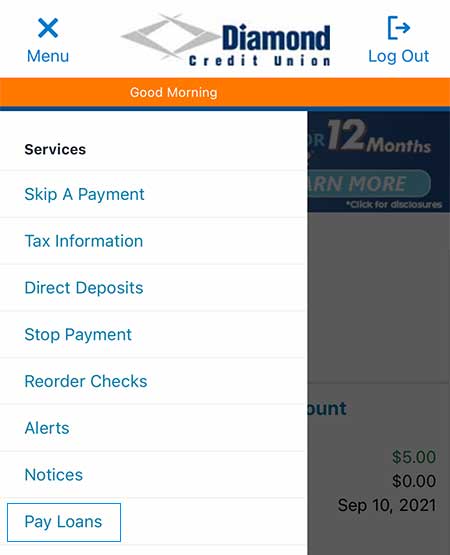
Step 4
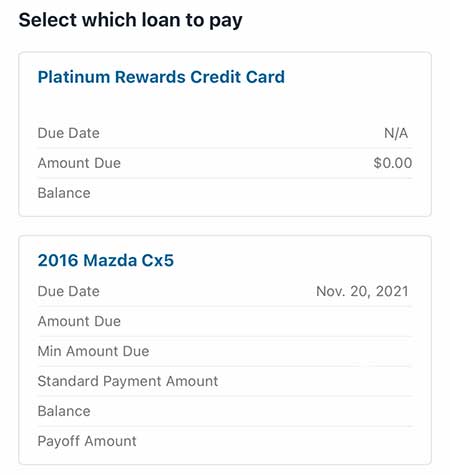
Steps 5 – 9
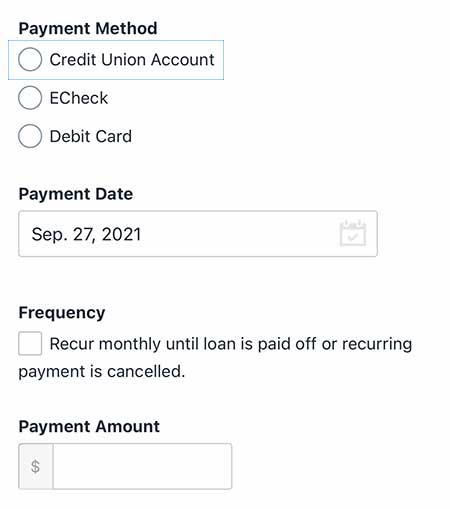
This feature is one of the ways to pay your online loan through Diamond. The next option is to make a one-time transfer or schedule a recurring transfer. You can do this through NetBranch or the mobile app.
Don’t have the Diamond Credit Union app yet? Download it today.
Online Loan Payment via Transferring
- Log in to NetBranch or the mobile app.
- If you’re using NetBranch, you will see “Transfer” in the orange menu at the top when you first log in. Click on this. If you’re using the mobile app, you will see transfer at the bottom of the screen in the orange bar.
- Under the From Account section, you can select the account you want to pay your loan with. All of the available accounts you can transfer from will appear here.
- The next section is To Account. Click the drop-down and all of your accounts will show up, including your loans. Select the loan you would like to pay for this portion.
- Next, you’re going to fill out the Amount section for any amount you would like.
- After that, you will see three options: Transfer Now, Transfer On, and Schedule Recurring Transfer.
- Since this is a one-time payment, select Transfer Now.
- Then click Schedule Transfer.
- You will be brought to the next page and asked whether you are done or if you would like to make another transfer. If you just want to make the loan payment, select Done.
Schedule a Recurring Transfer via the Mobile App:
The difference between this and making a one-time payment is just a few quick steps. The benefit of doing this is that you don’t have to manually log in and remember to make your payment every month. Schedule your monthly transfer and hopefully rid yourself of the panic of remembering if you made your payment or not.
- To start, follow steps 1-6 from above.
- Since you want to schedule a recurring transfer, select Schedule Recurring Transfer.
- From there, a new section will appear. First, schedule the date you would like the first transfer of this series to occur. If your loan payment is due on the 28th of each month, schedule your payment on or before the due date.
- Next, there is a section that says, Repeats, with a drop-down. You can choose whether you want this transfer to occur weekly, biweekly, monthly, etc. Since this is your monthly loan payment, select Monthly.
- After that, you will see the section, Ends. You can choose, Never, or After. Choosing Never would mean you need to keep an eye on when your loan is almost paid off and remember to go back and cancel the recurring transfer. However, if you select After you can enter in the number of months you have left on your loan. You can also enter in the date of the last payment for the loan.
- Then click Schedule Transfer.
- A new page will pop up asking if you would like to make another transfer or if you’re done. If you’re finished making transfers, click Done.
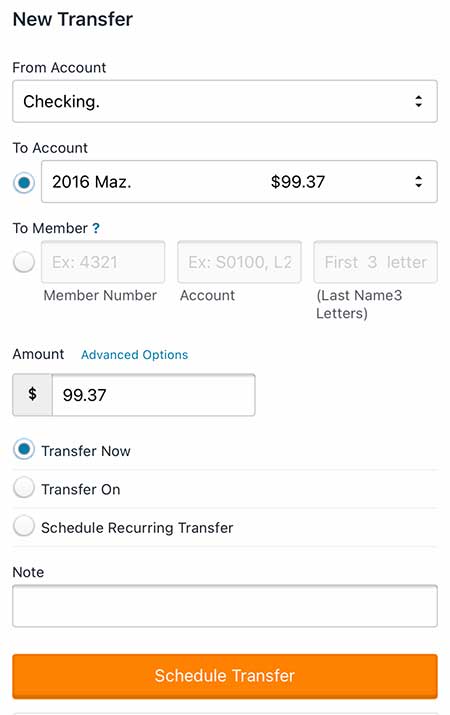
Follow the picture below to schedule a recurring transfer.
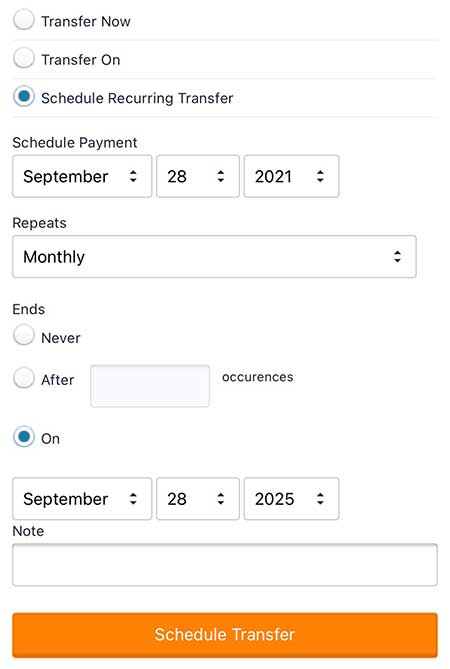
Online Payment with a Non-Diamond Account
Even though your checking account is with a different financial institution, it should still be easy for you to make payments to your Diamond loan. With the Pay Loans feature on the mobile app and NetBranch, you can make your payments in no time. All you have to do is enter your account information or use a debit card. Additionally, if you don’t want to make the manual payment each month, you can set up a recurring payment.
- Log in to the Diamond mobile app or NetBranch.
- If you’re using the app, in the top left-hand corner click menu. If you’re using NetBranch, you will find Pay Loans in the orange menu bar at the top when you log in.
- Under the Services section, select Pay loans.
- All of your available Diamond loans will appear here. Select the loan you would like to make the payment on. If you don’t see the loan, you are looking for, it’s most likely not a Diamond loan.
- A new screen will load asking you to choose a payment method via a DCU account, ECheck, or Debit card. Since your account is with another institution, you can pay by ECheck and enter your account information. You can also pay by using your debit card. After you choose your payment method, you can move on to scheduling the payment.
- Schedule the date you would like the payment to come out of your account. Under the date you select, there is a section for frequency. If you want your payment to automatically come out of your selected account/debit card every month, check the box. The benefit of this is that you won’t have to log in every month and manually make the payment.
- Next, type in how much you would like to pay.
- Then click Pay Now.
Steps 1 – 3
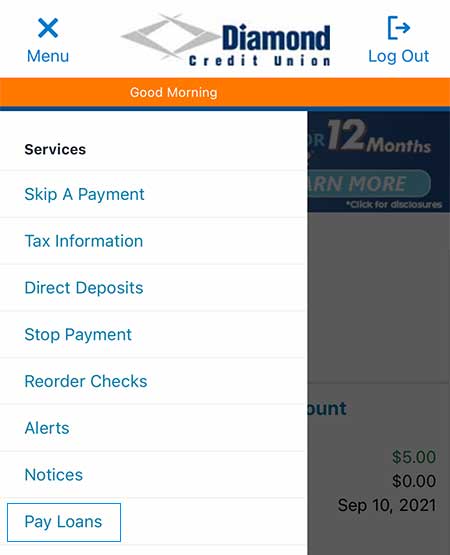
Step 4
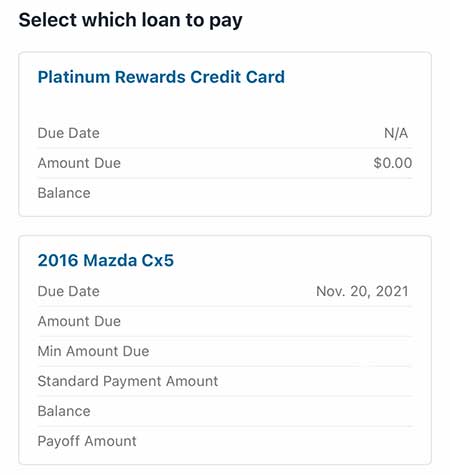
Steps 5 – 7
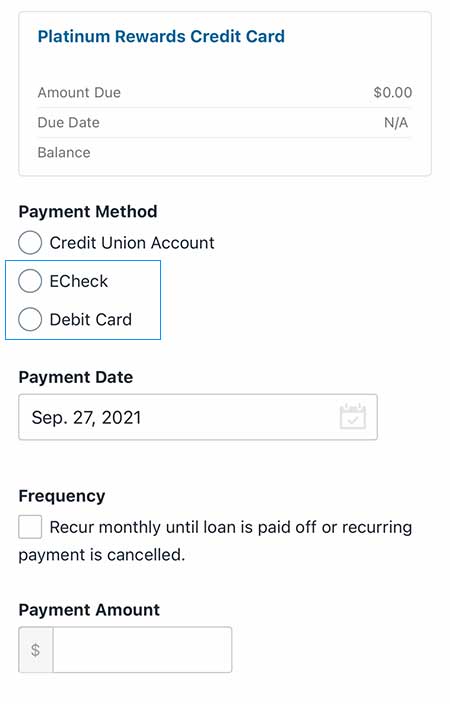
As a Diamond member, you have access to many tools to help make your banking experience as easy as possible. Take advantage of online loan payments to make time for other matters in your life. Now that you know how to set up your online loan payments, you should try it for yourself. Create more convenience by making online loan payments.
Call 610.326.5490 to set up online loan payments or go to your local Diamond branch.




