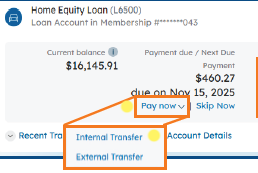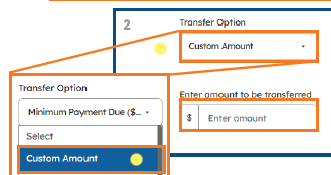THANK YOU
We want to thank you for your patience during the transition to the new digital banking platform. We greatly appreciated the valuable feedback we received along the way, which helped us make modifications and improvements to your digital banking experience.
-The Diamond Credit Union Team
Tips Based on Your Feedback
1. Enable Quick View (App Only)
Click the Menu at the top right, choose Account Management. Then select the account you want to see for balances and slide Sneak Peek to on. Save your changes. Ongoing, slide to view the balance from the home screen without logging in.
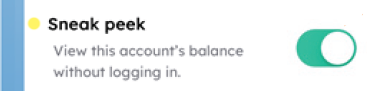
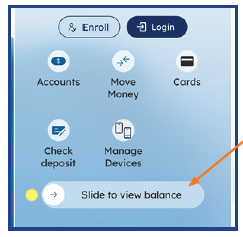
2. Switch Profile for Business
Switch between your personal and your business profile. Click the Account Icon in the upper right corner. Choose the profile you want to see by clicking the Bookmark Icon.
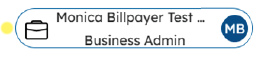
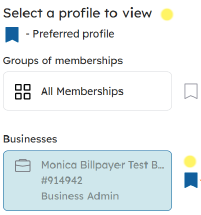
3. Visa Credit Card Statements
App: Click the Menu in the top right.
Desktop: Click More at the top.
Then choose Statements and Documents. Set Document Type to Credit Card. In Delivery Mode, choose Enroll or if already enrolled, more options will appear in View Statements.
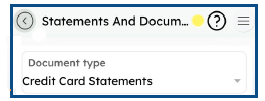
4. Hide and Unhide Accounts
Choose which accounts you’d like to see. App: Click the Menu in the top right. Desktop: Click More at the top. Then choose Accounts and Memberships. From Account Settings, select the account from the dropdown, then click the button to “Show” or “Hide,” then Save Settings. Tip: You can also access Hide/Show from the gear icon next to your account.
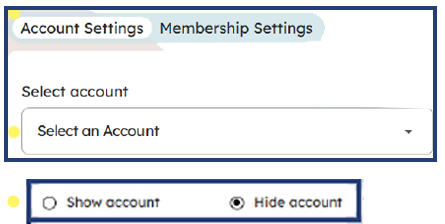
5. One Time Loan Payments
Choose the DCU loan you want to pay. App: Click Pay. Desktop: Pay Now. Then choose Internal Transfer. Select Custom Amount to ensure payment immediately. Enter the amount to pay, then set the transfer date to Today.